|
| |
|
| |
|
|
|
General
Indicators (front panel)
Controls
Data Port
Physical/Electrical
One method of selecting ports is using terminal device RTS/CTS RS-232 control leads. The ASU constantly scans all ports for Request to Send (RTS). When a terminal device asserts RTS, the RTS signal is passed from that port to the common shared port. On the common shared port, the RTS lead is passed out to the modem. The common shared port Clear to Send (CTS) response is passed back to the terminal that asserted RTS. The connected device will send data upon receiving CTS. After the terminal device completes its transmission and lowers RTS, the scanning resumes. In the RTS/CTS control mode, data from a port is discarded if RTS is not asserted.
The anti-streaming timer option for the ASU blocks transmission from a port if that port holds RTS on for more than 8 seconds. This is useful in systems that experience "hung" ports due to terminal device RTS or modem DCD staying on in error. Turning RTS off and back on or a reset of the ASU will reset the anti-streaming timer.
The combiner mode of the ASU is perfect for polled systems that do not have RTS/CTS control. For example, many RTUs used in SCADA and other control system environments are implemented with just three RS232 leads, transmit data, receive data and signal ground. The ASU may be used at the host end of a system, where the multiple ports are connected to line drivers, modems, DSUs, etc, and where the Carrier Detect (DCD) signal is constantly on, rather than switched. In these applications, the ASU combiner mode takes all data from the ports and passes that data to the network composite without RTS/CTS control. RTS is ignored in the combiner mode.
The ASU can be used at the remote locations where the common shared port connects to a modem, ISDN TA or DSU. The ASU can also be used at the host end of a network to share one host port with many modems, ISDN TAs or DSUs.
Front panel push button for loopback RTS/CTS contention control or combiner mode, anti-streaming option Side door accessible firmware cartridge for installing firmware upgrades Setup via the "Port One Setup", activated by the front panel push-button, or setup rear panel setup port. Use to define port speeds, anti-streaming, etc.
Interface: RS-232, V.24, speeds up to 38,400 bps
Connector: RJ-45 per EIA/TIA 561 pin outs
Power requirements: 120 VAC, external supply, 220 VAC and DC supplies also available
8 and 16 channel units: 10 1/4 " x 9 3/4 " x 2 1/4 "
24 and 32 channel units: 10 1/4 " x 9 3/4 " x 4 1/2 "
One pound plus external power supply
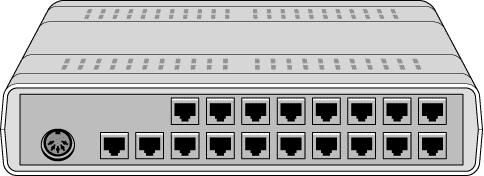
Rear view of 16 port ASU
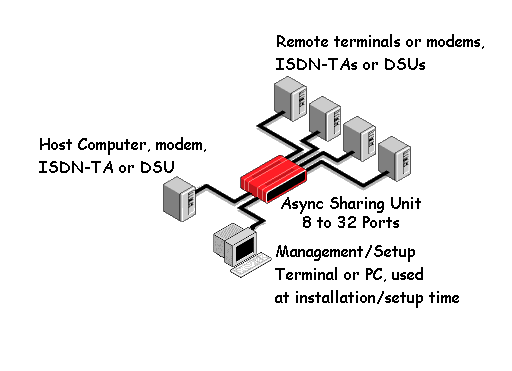
| ASU-04 | 4 Port ASU | $ 1,115 |
| ASU-08 | 8 Port ASU | $ 1,675 |
| ASU-16 | 16 Port ASU | $ 2,250 |
| ASU-24 | 24 Port ASU | $ 2,800 |
| ASU-32 | 32 Port ASU | $ 3,350 |
| 9902099 | Rack mount for 4/8/16 port unit | $ 60 |
| 9902098 | Rack mount for 24/32 port unit | $ 75 |
| Data Comm for
Business Inc. 2949 County Road 1000 E Dewey, Il 61840 |
Voice:
217-897-6600 Toll Free: 800-4-DCB-NET Toll Free: 800-432-2638 |
Email: Contact Page Web: www.dcbnet.com Fax: 217-897-8023 |
|
| All DCB web pages copyright ©1995- Data Comm for
Business, All rights reserved. EtherPath®, EtherSeries®, EtherPoll®, EtherBridge® and EtherModem® are Registered Trademarks of Data Comm for Business, Inc. |
|||