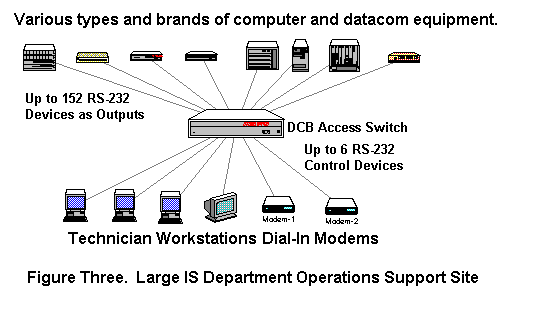Saving Time and Money...
The DCB Access Switch And Remote Maintenance
Overview: The DCB Access Switch reduces the time and cost of troubleshooting, remote maintenance, reconfiguration, and minimizes down time for both small and large installations. The Access Switch allows as many as six RS-232 control ports to connect to as many as 152 output ports under program or terminal control. The terms control and output refer to the ability to make internal connections... all ports are bi-directional. The control devices are usually terminals, PCs, or workstations. They may be connected directly to the Access Switch or through remote equipment such as modems, channel banks, etc. Access Switch outputs are usually connected to equipment management ports, configuration ports, logging ports, UNIX server TTY ports, or any RS-232 port. Here, we discuss some real world applications and look at how they save money and time.
The DCB Access Switch is primarily used to allow technicians to access multiple pieces of equipment from a single workstation. This allows faster troubleshooting and configuration, cost savings, and helps shorten down time for network problems. Access Switches are used in configurations ranging from a single workstation connecting with several devices to large installations having up to six technician workstations connecting to hundreds of controlled devices. Most users of the Access Switch use some form of password security. The Access Switch allows for password protection with one password for the configuration of the unit and another password that allows access to the control ports. The Access Switch is normally used with at least one local terminal input and one remote modem input. In some cases, a second remote input is connected over the dedicated wide area network (WAN) so the remote user can communicate without using the dial-up modem (i.e. long distance telephone call) for normal configuration and maintenance when the WAN is not down.
Access Switch applications at remote sites are easily cost justified...
- One Access Switch saves the cost of multiple dial-in modems and phone lines, replacing them with a single modem and phone line.
- The Access Switch keeps local non-technical people from having to move cables and jumpers when under pressure to get a malfunctioning system back up.
- Multiple inputs allow remote maintenance via the flat-rate WAN when it�s available and give the fall-back option of dial-in when the WAN is down.
- The Access Switch can reduce multiple service trips, or even eliminate them, by providing remote access to RS-232 management ports.
Access Switch applications at central sites are also easily cost justified...
- Allows a single management workstation (terminal, PC, or Unix) to communicate with ALL your devicesthat have RS-232 management ports.
- Allows both local technicians and remote support technicians to access the devices.
- Up to six workstation inputs let multiple technicians work over the same system to simultaneously solve different problems.
- Allows SNMP management workstations to access multiple RS-232 controlled devices.
CASE 1:
A company has small LANs at all remote offices. Each LAN is connected to the headquarters office via a router and DSU. All remote offices have a Novell file server and 10BaseT hubs. There was no network computer expertise at the remote offices. All support is provided by the central IS department. They need a way to quickly dial into the remote site to troubleshoot the data communications system, troubleshoot and reconfigure the file server, and monitor the remote LAN for ethernet problems. Their solution was to install a small AS-08 access switch at each remote site, along with a dial-in 9.6Kbps modem. This modem is fast enough for their work, and quickly connects to any modem they use. Figure One shows this system.

When a problem is detected, an IS department network guru dials into the system from headquarters. He then connects to the appropriate equipment with simple commands similar to
those shown in Figure Two. It is easy to move from one machine to another while trouble-shooting with simple keystroke commands.
CONNECT 9600
ACCESS>> (This can be changed to location-specific names i.e. �Chicago�)
ACCESS>>router (Connect to a port by entering its ID or port number)
LOGIN: (This is the router�s prompt. He�s now connected to the router)
... (The router�s prompts are passed through the switch as are his
(keystrokes. )
ACCESS>> (After completing his work, he escapes back to the switch by entering
the disconnect characters (default is three Ctrl-D�s)
ACCESS>>
Figure Two. Example of Access Switch commands (without security passwords enabled)
In this case, the cost justification was easy. Instead of having a secretary try to move cables between five devices during troubleshooting, the technician is able to switch between the file server, router, and hub with keystrokes. Time to repair problems is greatly reduced. The network administrator is also able to use the local PC (PC #5) in �remote control� mode to perform local LAN server maintenance by using PCAnywhere software. Troubleshooting the WAN line is much quicker since the technician can �see� the circuit from both ends while talking to the telephone company. Prior to the Access Switch there were two modems in use here... one on the router�s management port and one on the file server. The Access Switch gave additional visibility to the hub, access to a PC for remote control, and visibility to the DSU/CSU. It allowed one modem to be re-deployed elsewhere and saved the cost of adding a third phone line and modem for the new fractional T1 DSU/CSU..
CASE 2:
This Access Switch is used at a large central IS installation containing many servers and communications devices. Allowing multiple technicians to work on problems simultaneously helped keep down-time low. The larger version of our Access Switch was used with 6 control ports and 56 outputs. Two control ports were connected to modems for vendor support dial-in.
The other control ports were connected to workstations used by local technicians.
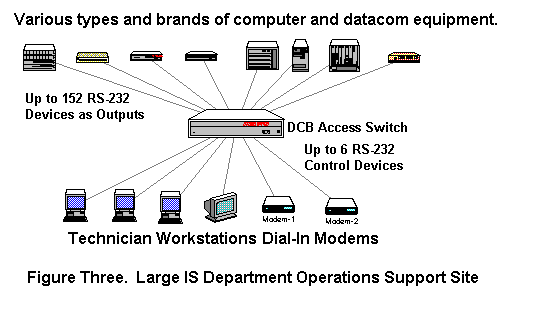
Time savings were the major issue at this site. Prior to the Access Switch installation, technicians had to move jumpers across the room between their workstations and the equipment being tested or reconfigured. Technicians were rarely at their desks and a number of dumb terminals had to be deployed around the room so cables would reach them. Technicians are now able to use their PC workstations with multiple windows and troubleshoot much more effectively. Down times are shorter. Vendor support technicians can now dial-in and access the equipment while talking to the local technician. Some output ports are connected to WAN A/B switches, so they can recover from WAN failures by commanding the switches to use backup dial lines.
The Access Switch is a money saver. But, more importantly, it�s a real time saver.


Data Comm for Business, Inc. is a manufacturer and distributor of a diverse
line of data communications and networking products. Their experts can help
you connect remote sites with phone (1-800-4-dcbnet), email
(info@dcbnet.com), or personal (807 Pioneer, Champaign, Il. 61820) assistance.
Check out their Web page at http://www.dcbnet.com .
Copyright © 1995, 1998 Data Comm for Business, All Rights Reserved.